How mind maps changed the way I take notes
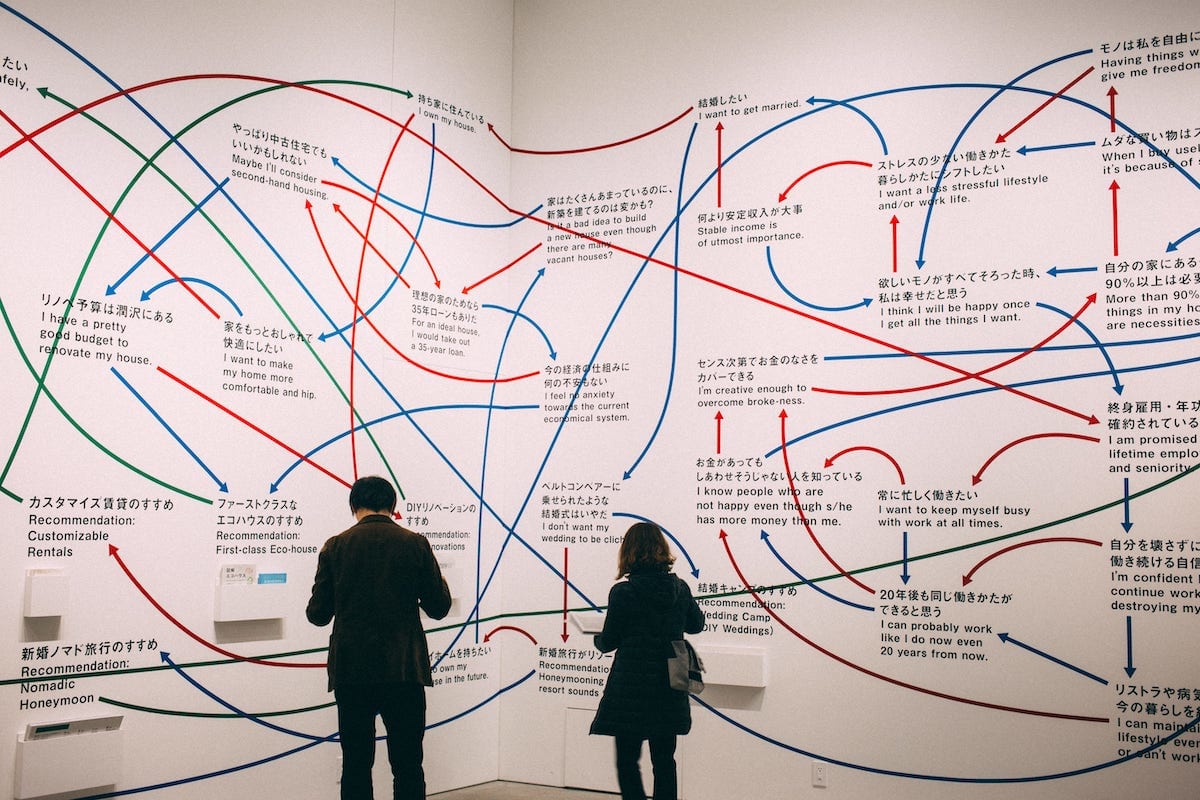 Photo by
Charles Deluvio
on
Unsplash
Photo by
Charles Deluvio
on
UnsplashI’ve always been the paper and pen type. Addicted to stationery items, my desk was always a mess, full of post-its, pens, notebooks, markers… You name it. I wasn’t finding the perfect organization method for taking notes in meetings, conferences, etc. and then being able to read them later in a convenient way. I started lots of notebooks and systems, like Hipster PDA or bullet journal, but after a coupleof days I always gave up. Last year I started using Pretext for writing notes and synchronizing them through my cloud service. That was very handy because I could search them easily, but I still felt handcuffed when trying to use it in meetings or conferences since I couldn’t draw lines, arrows or any symbol easily. So I gave up again and continued using notebooks at work.
Some weeks ago I found on Reddit Why the N.Y.P.D. Dropped One of Its Oldest Crime-Fighting Tools describing how the NYPD achieved what I couldn’t. Also, a few days later, Enrique Dans, wrote about this and said something that caught my attention:
why scroll through old note books trying to find something from a meeting six months ago, when that information would be immediately accessible and legible if you’d saved it on your smartphone, computer or iPad? And the reason you’re so slow at writing on those devices is because you don’t practice enough.
That thing about don’t practicing enough made me try it again, but if I wanted to success I needed a different approach. Then, the last piece of the puzzle emerged. It was this interview on Learning Legenario (in Spanish) to Lorena Estevez who explained different techniques of story telling using Visual Thinking. She mentioned how she takes notes using mind maps and then I finally found what was left for switching my paper notebook to an app on my phone. The app was Mindmeister, though later I switched to Xmind since it let me store the notes in my own cloud service instead of forcing me to having an account. I’ve been aware of my on-line data for 2 years, but that’s another story :)
I started using Xmind in some meetings and I stopped having that classic feeling of losing sight while taking notes. After a week I wasn’t carrying my paper notebook with me anymore, only my phone. Consequently I could search through my notes and share them in pdf or markdown to anybody right after the end of the meeting.